
Need an easy to setup, cost effective way to monitor your brand or a topic you're interested in? Our Syndicator for Hootsuite app is just what you're looking for. To get started, if you haven't already, install Syndicator in your Hootsuite dashboard. Once you have the app installed, click the search ![]() icon in the app's app's menu to display search options:
icon in the app's app's menu to display search options:

First, enter the keywords you want to monitor in the Keywords box -- you can add up to 5 keywords. Then, select Popular Feeds or Selected Feeds from the Search In option. Popular feeds are a curated list of over 1000 feeds that we've selected on a wide variety of topics. If you want to search only in select feeds, click the feed select ![]() icon to get a list of the feeds you have subscribed to that you can choose from to monitor. Next, select whether you want to only view results that have all of the keywords in them, All words, or results that have any one of the keywords in them, Any word. Finally, add a Name for this search. Once you're done, click the Save Stream button to save the settings, and the results will be displayed in the current stream. And, since you've saved the stream, you can easily select it from the Stream menu to use again:
icon to get a list of the feeds you have subscribed to that you can choose from to monitor. Next, select whether you want to only view results that have all of the keywords in them, All words, or results that have any one of the keywords in them, Any word. Finally, add a Name for this search. Once you're done, click the Save Stream button to save the settings, and the results will be displayed in the current stream. And, since you've saved the stream, you can easily select it from the Stream menu to use again:
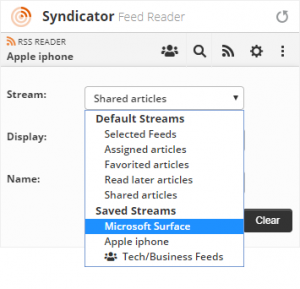
And, you can also share any stream you create by clicking the Share stream ![]() icon in the app's menu:
icon in the app's menu:
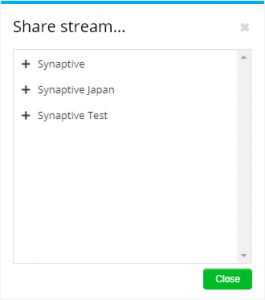
and then selecting any team members you want to share the stream with:
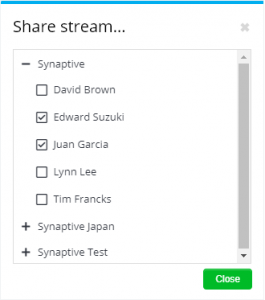
Questions? Just let us know.
 Synaptive •
Synaptive •