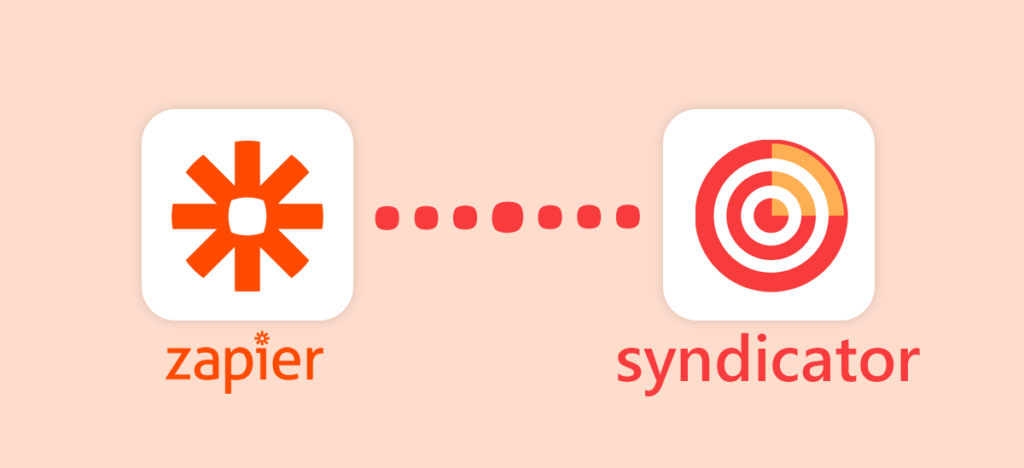
Trying to watch something that doesn't already have an RSS feed? Adding Zapier to your Syndicator arsenal will literally add thousands of new feed sources. You name it, there's probably an app that you can create a zap with! Below is a short list of some of the most popular Zapier apps that you can use:
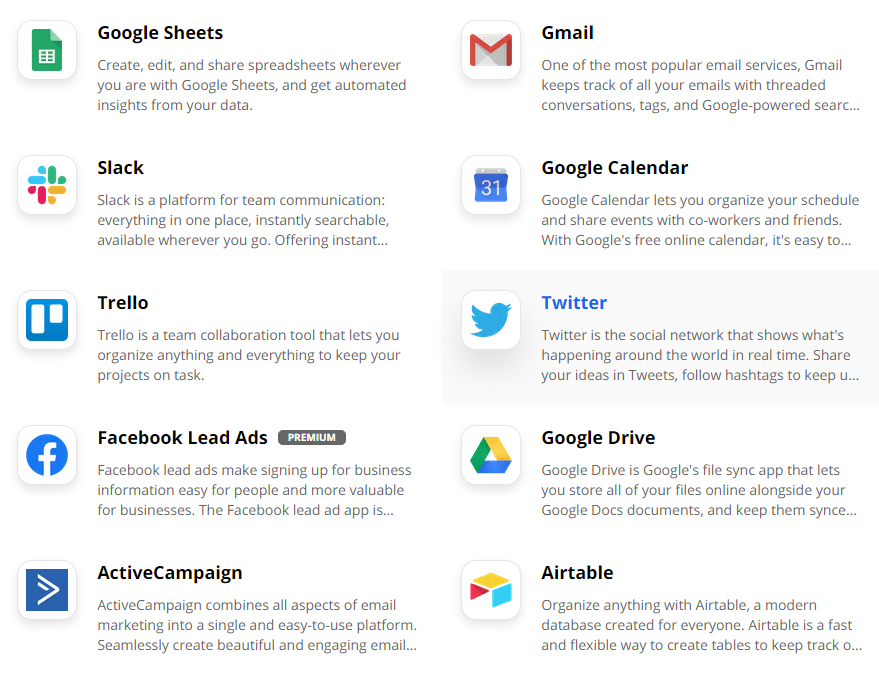
(you can find the complete list @ https://zapier.com/apps)
And, you can connect any of these to Syndicator by creating an RSS feed as the output for your zap. You could create a Twitter zap that adds new posts to your Syndicator stream when your Twitter account sends a new tweet, or a specific user sends a new tweet. You could create a Gmail trigger that adds a post when you receive a new email. The possibilities are huge! Below, we'll run through an example of creating a feed from new posts to a Slack channel.
- Click the Make a Zap button in your Zapier dashboard.
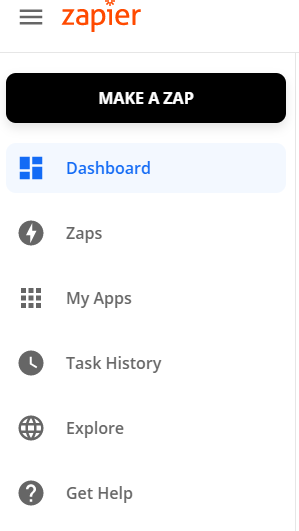
2. Select the trigger event that starts your zap. For this example, we'll use Slack.
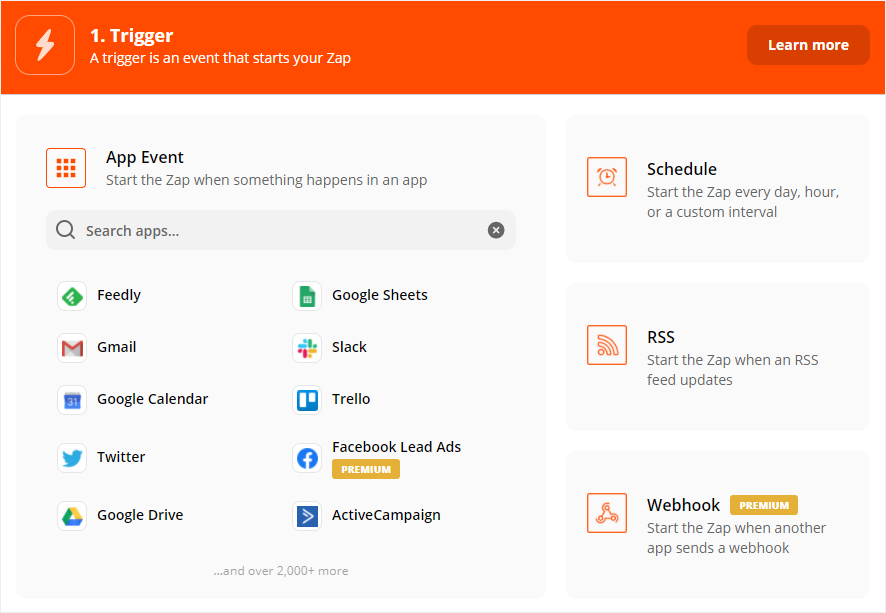
3. Select the trigger event. We've selected to trigger when a new messages is posted to our channel:
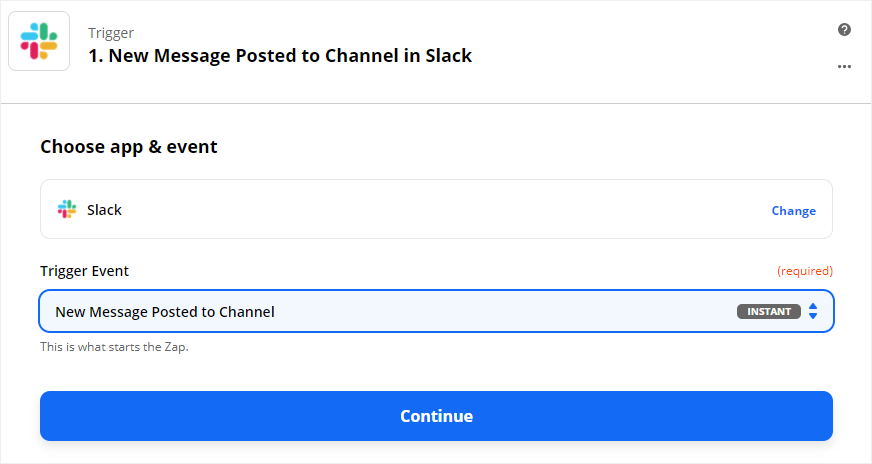
4. Next, if you haven't already, Zapier will ask you to sign in to Slack:
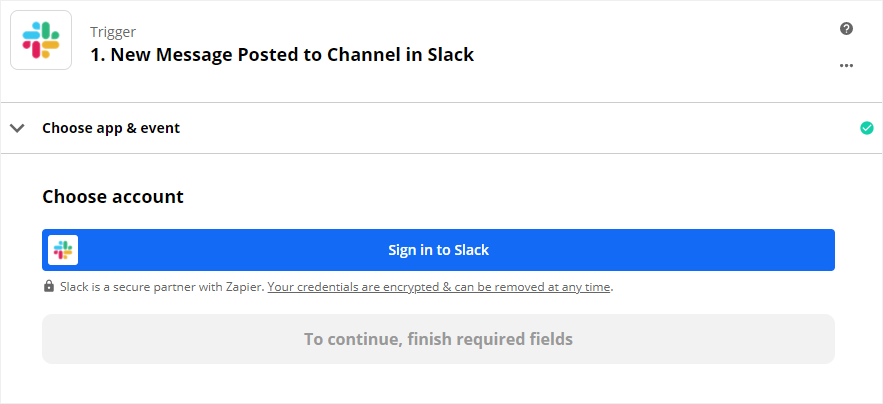
5. After you have authorized Zapier on Slack, you will be asked to select a Slack account:
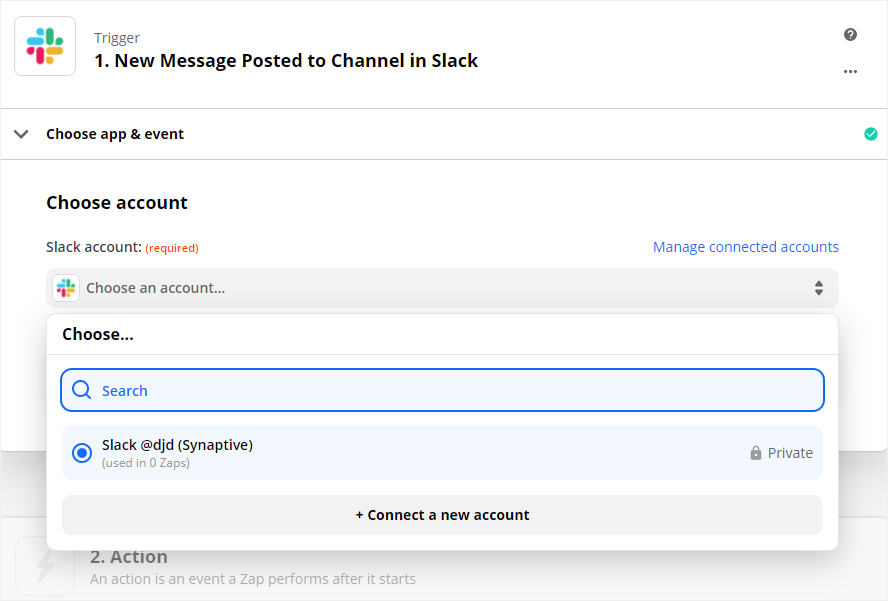
and then select the channel for the trigger:
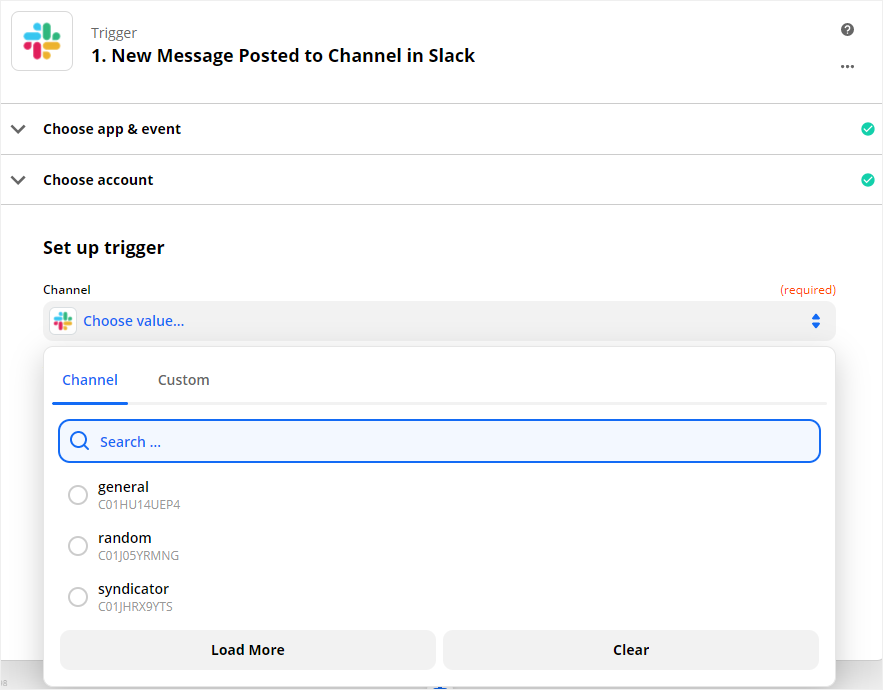
6. Now, test the trigger:
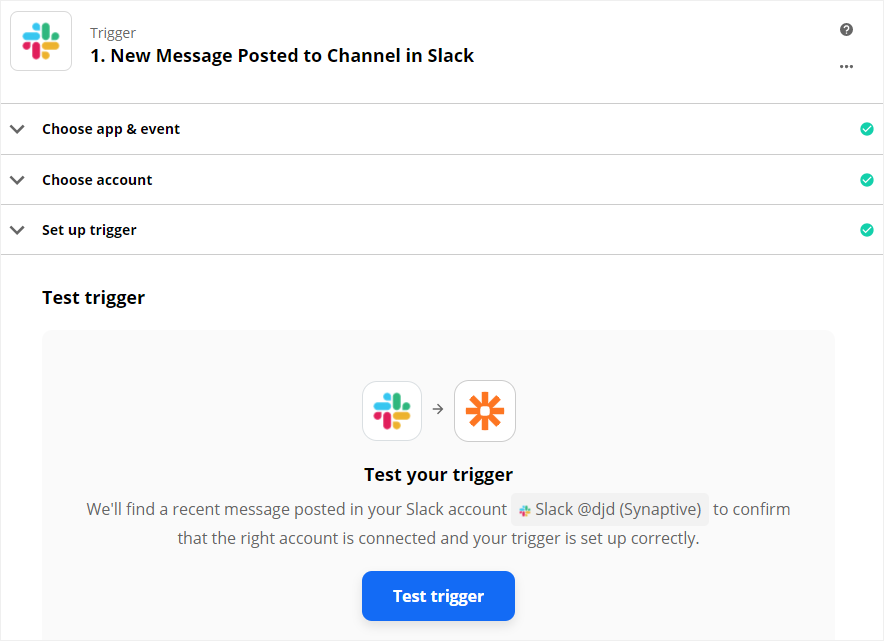
7. With your trigger tested, let's create the action. Search for RSS, and then select RSS by Zapier for the action:
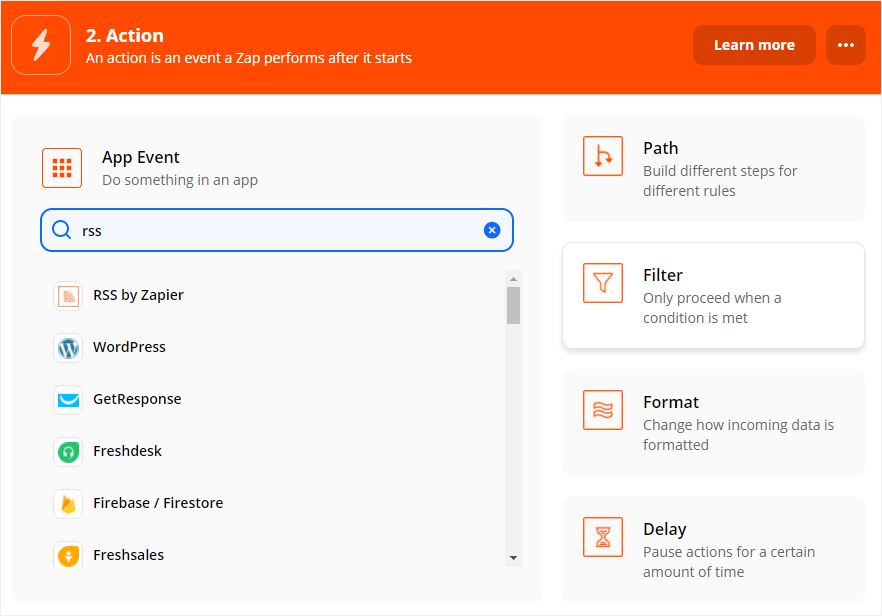
8. For the action's event, select Create Item in Feed:
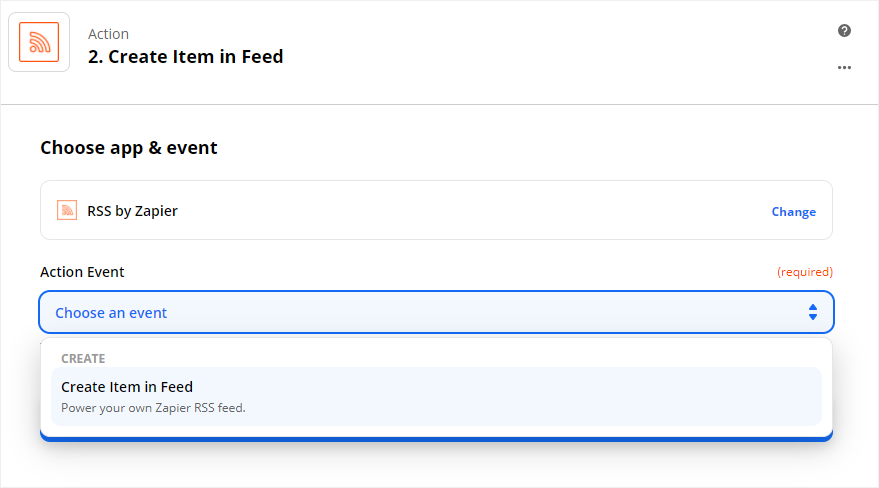
And set up how your feed will function:
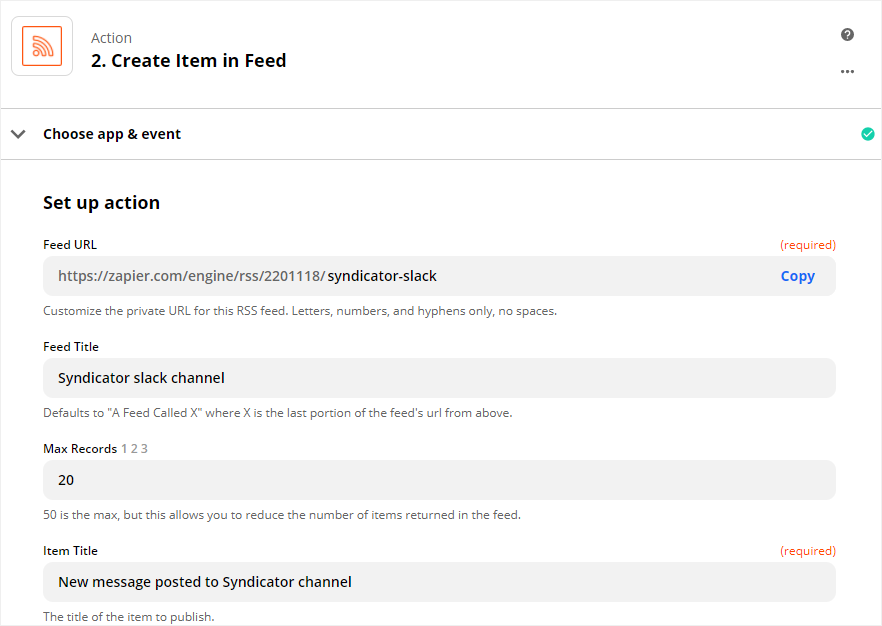
When you have finished setting it up, click Save & Continue, and then test your feed. If everything looks OK, click the Turn on Zap button, and your automation will start working.
9. Finally, we'll add the feed we created to Syndicator. You can find the feed URL in the action section of your newly created zap:
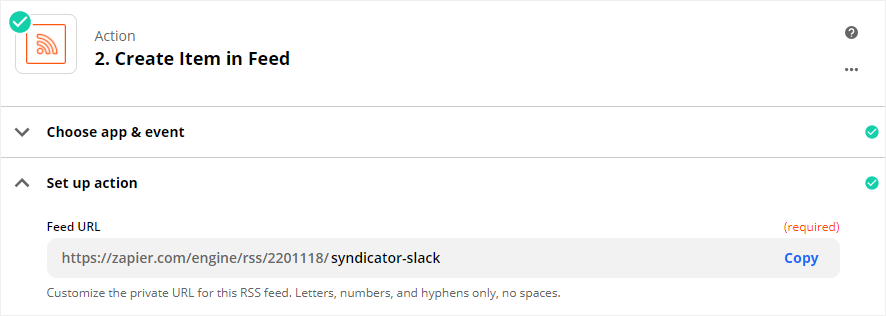
Copy the feed URL, enter it in Syndicator's Feed Manager, and then click the Add Feed button:
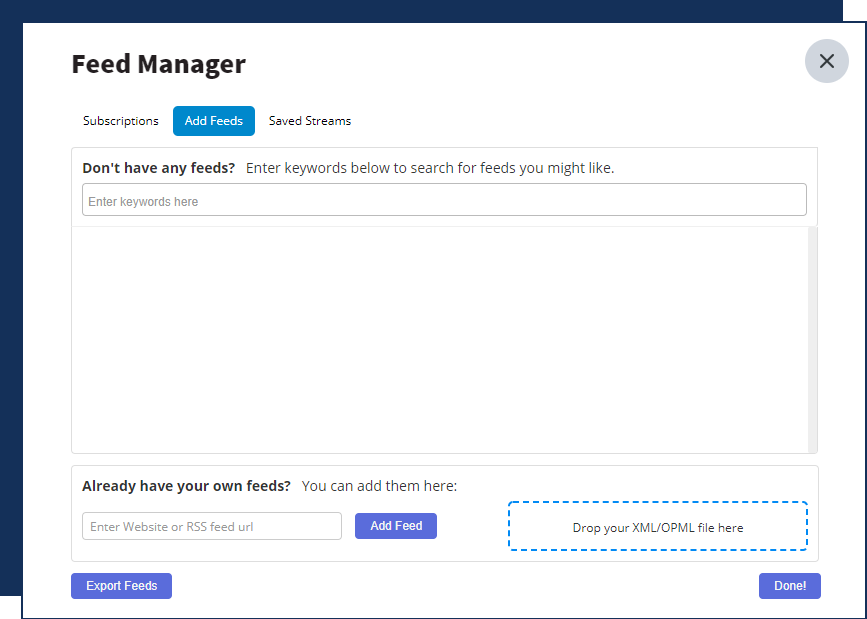
Now when new posts are added to your Slack channel, they'll show up in your Syndicator stream:
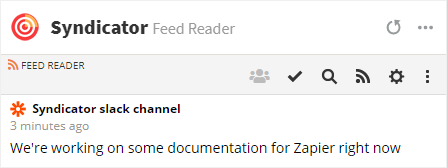
And with thousands of apps available, the possibilities are seemingly endless for new streams you could add to syndicator.
 Synaptive •
Synaptive •