
Ever wanted to monitor YouTube channels with everything else you're monitoring in our Syndicator app? Well, you can! First, open the page for the channel on Youtube, and copy the URL for the channel from your browsers URL input box:
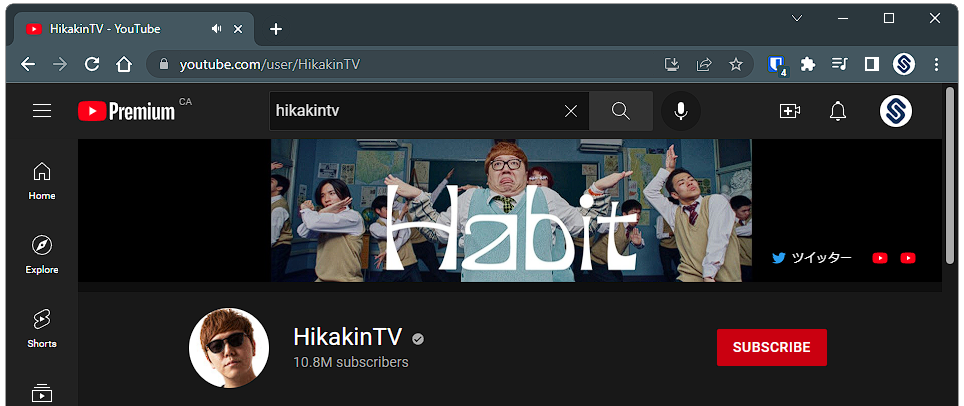
In this case, the URL is: https://www.youtube.com/user/HikakinTV. Next, go back to your Syndicator stream in Hootsuite and click the ![]() Feed Manager icon in the app's menu bar. This will display the Feed Manager popup. Next, click the Add Feeds button:
Feed Manager icon in the app's menu bar. This will display the Feed Manager popup. Next, click the Add Feeds button:
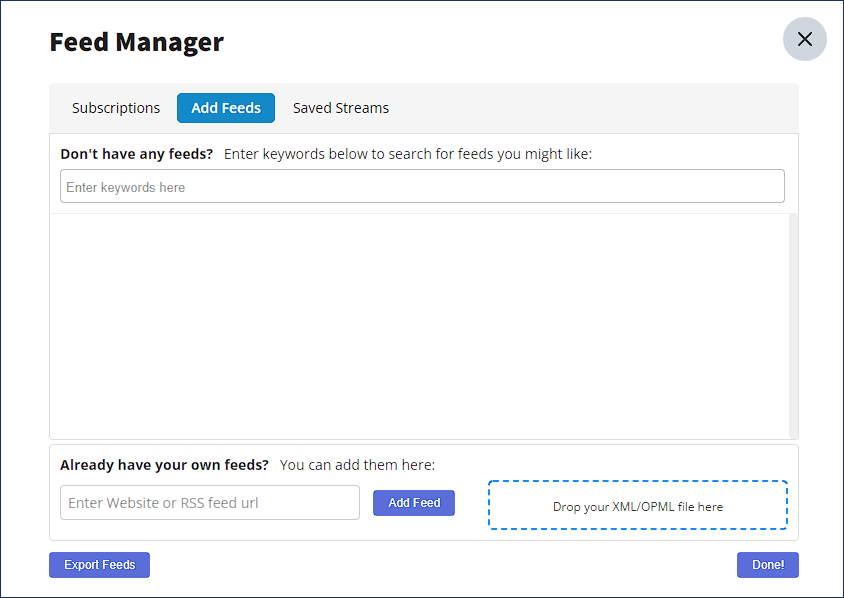
Now, at the bottom, paste the URL you copied from your web browser to the Enter Website or RSS feed URL input box at the bottom left. Finally, click Add Feed and you've now added a YouTube channel to Syndicator.
 Synaptive •
Synaptive •