How do I add my oneclick.bio link to my Instagram account?
After you have created and published your oneclick.bio page, click the  in the top right corner which is displayed when you hover over the Instagram account in-stream:
in the top right corner which is displayed when you hover over the Instagram account in-stream:
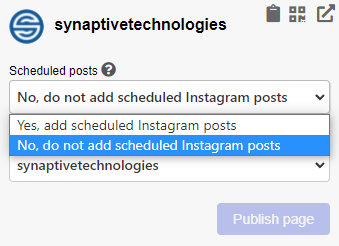
This will copy your oneclick.bio link to your computer's clipboard. Next, go to Instagram to edit your account settings. Paste the link you copied above to the Website section, and then submit your changes:
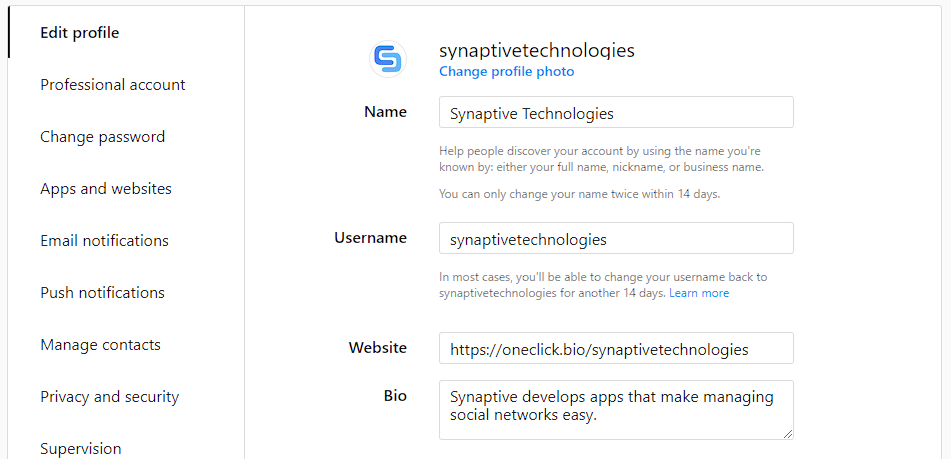
Back to oneclick.bio help