
If you've ever wanted to share your feeds in Autopublisher with Hootsuite team members, you now can! And it's really easy to get going. First, get your organization's Administrator to add the Autopublisher app. (only admins have access to all of the teams and members in your organization) Then, to share a feed, simply click the team ![]() icon for the feed:
icon for the feed:

Clicking the team icon will display the share feed popup:
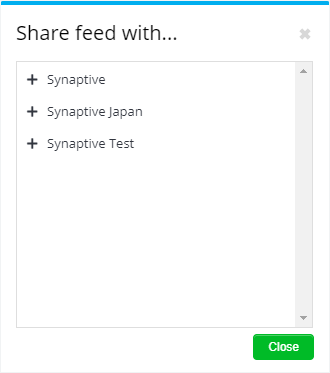
Click the plus sign to the left of the team name to display all of the team's members. You can then select a member to share the feed with by clicking the checkbox to the left of the team member's name.:
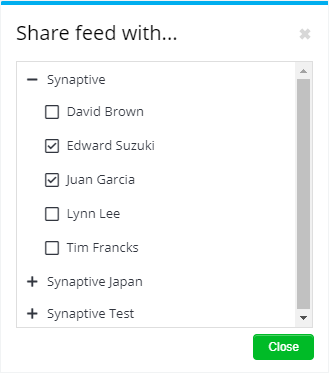
Once you've shared a feed, the team icon will be highlighted:

And, if you've had a feed shared with you, it will look like this:

Questions about the new Autopublisher teams feature? Just let us know @ https://www.synaptive.com/contact-us.
 Synaptive •
Synaptive •