
Sharing a set of feeds with your team members is easy! First, click the magnifying glass icon in the app's menu bar at the top:
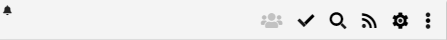
This will display the Search dropdown menu. Click the RSS icon here to open the Feed Manager:
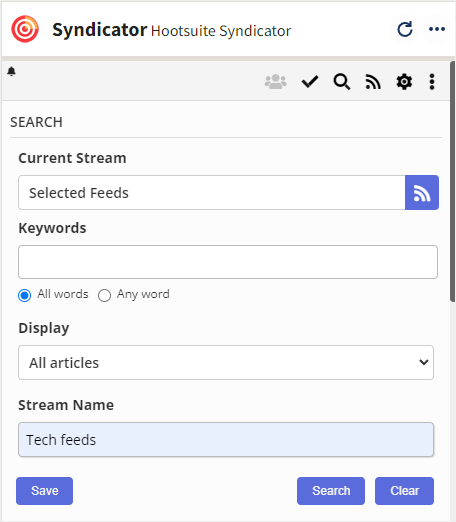
The Feed Manager displays all of the feeds you have subscribed to:
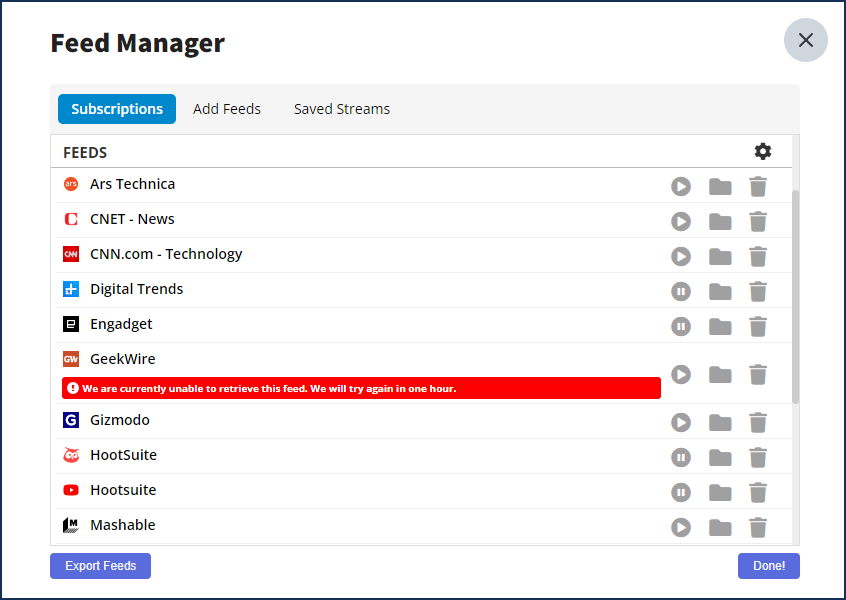
Select the feeds you wish to add to your stream by clicking the Play icon to the right of individual feeds. When you're finished, click the Done! button.
Now, back in the Search dropdown menu, give your stream a name, and click the Save button.
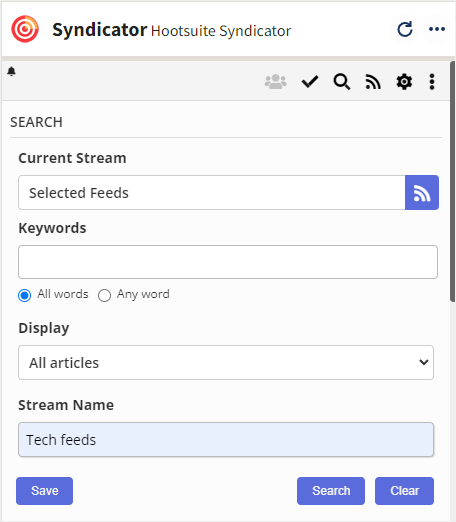
After you have clicked Save, the stream will reload, and you'll notice that the Users icon at the top of the app is no longer grayed out:
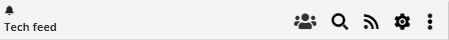
Click it to display the Share stream popup where you can select Hootsuite teams, and share your stream with team members.
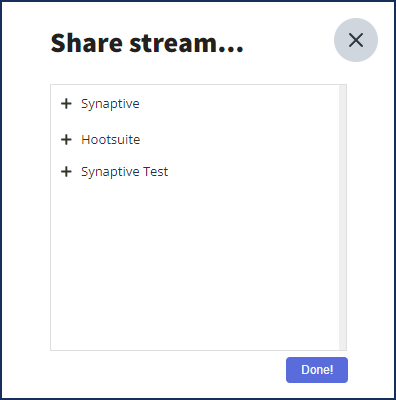
 Synaptive •
Synaptive •