
Our most recent update to Autopublisher for Hootsuite makes the posting of links to Facebook and Twitter even more useful. Autopublisher offers 3 separate formats for posting:
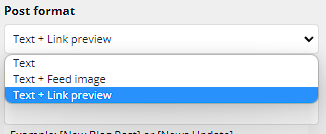
- Text
- Text + Feed image
- Text + Link preview
The three formats will work slightly differently depending upon which network you are using.
Text format
Text format posts will contain the text and link from your RSS feed items. On Facebook and LinkedIn, you will see text only, i.e. no images. However on Twitter, you may see a link preview:

What Twitter displays is determined by the page you are linking to. If in the <head> of the HTML for the page, you have twitter meta tags similar to the ones below:
<meta name="twitter:card" content="summary_large_image"></meta>
<meta name="twitter:title" content="Getting the most out of Syndicator">
<meta name="twitter:description" content="Please follow the link to learn more...">
<meta name="twitter:url" content="https://www.synaptive.com/blog/post/getting-the-most-out-of-syndicator">
<meta name="twitter:site" content="@synaptive">
<meta property="twitter:image" content="https://www.synaptive.com/blog/wp-content/uploads/2020/03/syndicator-howto2.png">Twitter will generate a link preview, and include it when displaying posts. NOTE: This is only true when viewing the post on twitter.com or with one of the Twitter smartphone apps. Other platforms may or may not display the link preview. If they do not, you will only see text.
Text + Feed image
For this format, you will see basically the same thing on all three platforms, that is the text from your RSS feed along with the image from the web page that is linked to from your RSS feed's item. The image will NOT be linked to the web page linked to in the RSS feed item.

To decide which image to send, we look for an og:image meta tag in the header of the HTML for the page linked to by the post. If there isn't an og:image present, no image will be sent with the post.
Text + Link preview
This format will generate link previews on Facebook and Twitter. (currently LinkedIn will only display the same format as Text + Feed image) For Twitter to generate previews, you must include the twitter meta tags, mentioned above, in the pages that are linked to from your RSS feed. If you do not, you will see a text-only post.
Link previews on Facebook
For link previews to work on Facebook posts, you must authenticate Autopublisher on Facebook first. You will be prompted to authenticate in the Autopublisher stream:
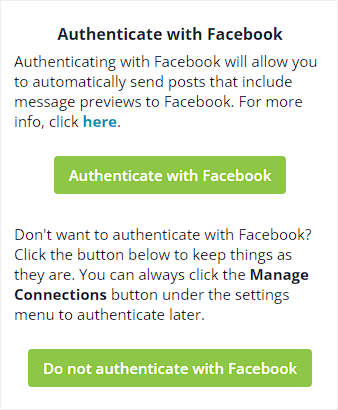
Clicking the Authenticate with Facebook button will display the following popup:
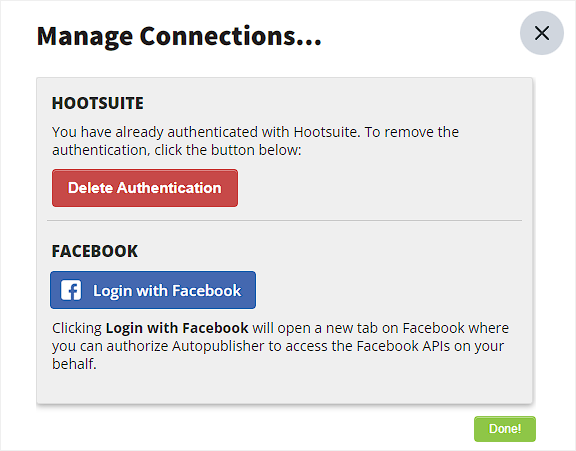
Click the Login with Facebook button to authenticate on Facebook. After you have authenticated, select Text + Link preview from the Post format menu in the settings for each feed:
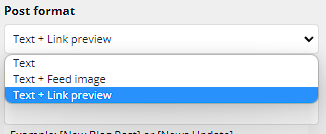
Questions? Please contact us.
 Synaptive •
Synaptive •