
Our latest update for Shopview includes the ability to edit images before you send them to your social networks. Now, when you click the Share to your networks button in a product stream, you can choose to select a template and share, or, select a template and edit the image:
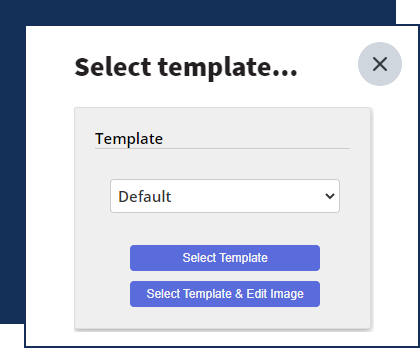
When you select to edit an image, an image editor will be displayed prior to sharing your product:
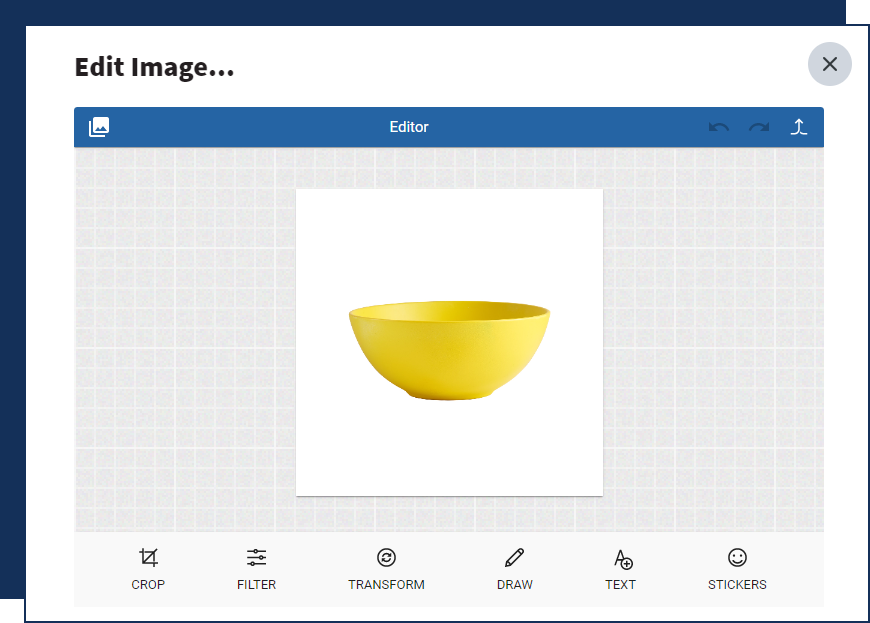
In the editor, you can choose to Crop, Filter, Transform the image, as well as Draw on it, and add Text and Stickers (emoji). The following is what you'll find under all of the editing options:
Crop

Crop the image using popular social media sizes, or create your size using the Custom option.
Filter
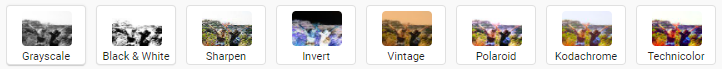
Apply filters to your image to change the overall look of it.
Transform

Rotate the image clockwise or counter-clockwise. Flip the image vertically or horizontally.
Draw

Use a brush to draw on a layer on top of your image.
Text
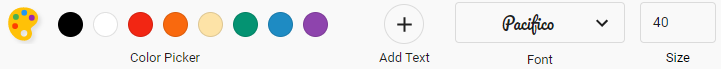
Select a font, size and color and add text to a layer on top of your image.
Stickers (emoji)

Select from a variety of emoji to add as a layer on top of your image.
Once you've finished editing your image, click the  icon in the top right corner to save the image and share it to your social networks.
icon in the top right corner to save the image and share it to your social networks.
We'll be adding the image editor to more of our apps over the coming weeks.
 Synaptive •
Synaptive •