
Adding Japanese blog site feeds to your Syndicator subscriptions is easy. Here's what to do for some of the most popular Japanese blog sites:

For Ameba Blogs, simply replace the <blog id> below to the ID of the blog you want to follow:
https://rssblog.ameba.jp/<blog id>/rss20.xml
For example, to follow shinobu-sakagami, simple change the URL to:
https://rssblog.ameba.jp/shinobu-sakagami/rss20.xml
Even easier, just enter the blog's URL into the Add RSS Feed text box and then click Add Feed. Syndicator will then automatically find the blog's URL for you:
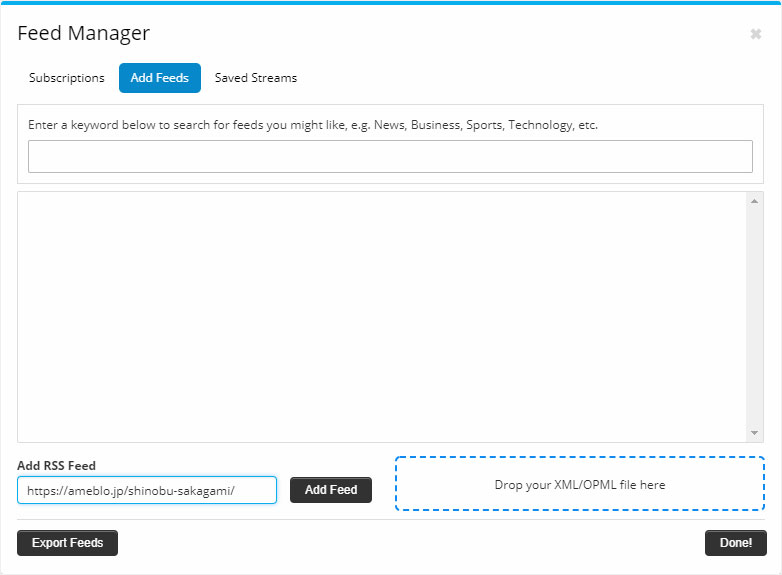

Livedoor Blogs can have two different types of URLs. For the first type, directories, the blog name is added to blog.livedoor.jp, e.g:
https://blog.livedoor.jp/chiblits/
For these, simply add /index.rdf to the end of the URL to get the RSS feed's URL:
https://blog.livedoor.jp/chiblits/index.rdf
The second type of URL, sub-domains, the blog name is added to the domain blog.jp, e.g.:
https://takachef.blog.jp/
For these blogs, again just add /index.rdf to get the RSS feed's URL:
https://takachef.blog.jp/index.rdf
And, with Livedoor Blogs too, you can simply add the blog's URL to the Add RSS Feed text box, and Syndicator will find the URL for you.
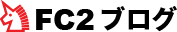
For FC2 blogs, simply add ?xml to the end of the blog's URL to get the RSS feed's URL, for example, for the following feed:
https://f1jouhou2.blog.fc2.com/
the RSS feed's URL would be:
https://f1jouhou2.blog.fc2.com/?xml
And again with FC2 blogs, you can simply add the blog's URL to the Add RSS Feed text box, and Syndicator will find the URL for you.

Yaplog's are easy to add too. If your favorite blog's URL looks like this:
https://yaplog.jp/yanakana/
Just add index1_0.rdf to the url to get the RSS feed's URL:
https://yaplog.jp/yanakana/index1_0.rdf
Syndicator can find Yaplog RSS feed urls by adding the blog's URL to the Add RSS Feed text box too.


You can easily add your favorite Seesaa Blog to syndicator by adding the blog's URL to the Add RSS Feed text box, and Syndicator will find the URL for you.
Favorite blog site not listed here?
Can't find your favorite blog site here? More often than not, you can just add the blog's URL to the Add RSS Feed text box, and Syndicator will automatically find the blog's RSS feed url for you. Give it a try, and if it doesn't work, just let us know.
 Synaptive •
Synaptive •