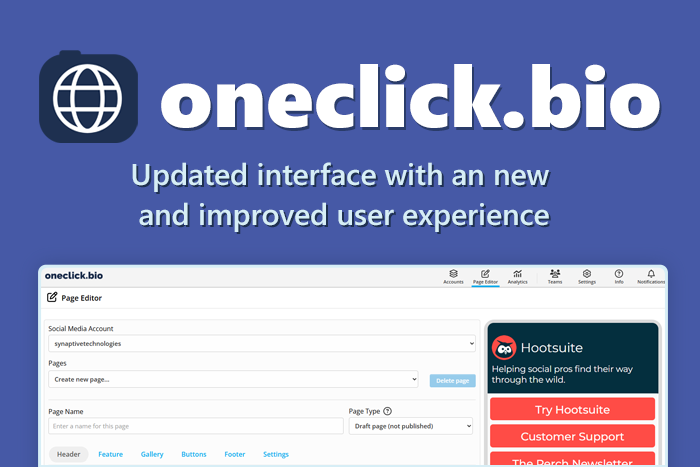
Say hello to a sleeker, smarter oneclick.bio! ! Our latest update transforms the app from a Hootsuite stream into a full-fledged Content source—unlocking more screen real estate and delivering a cleaner, more engaging user experience. It’s a big step up, and we think you’ll love the difference.
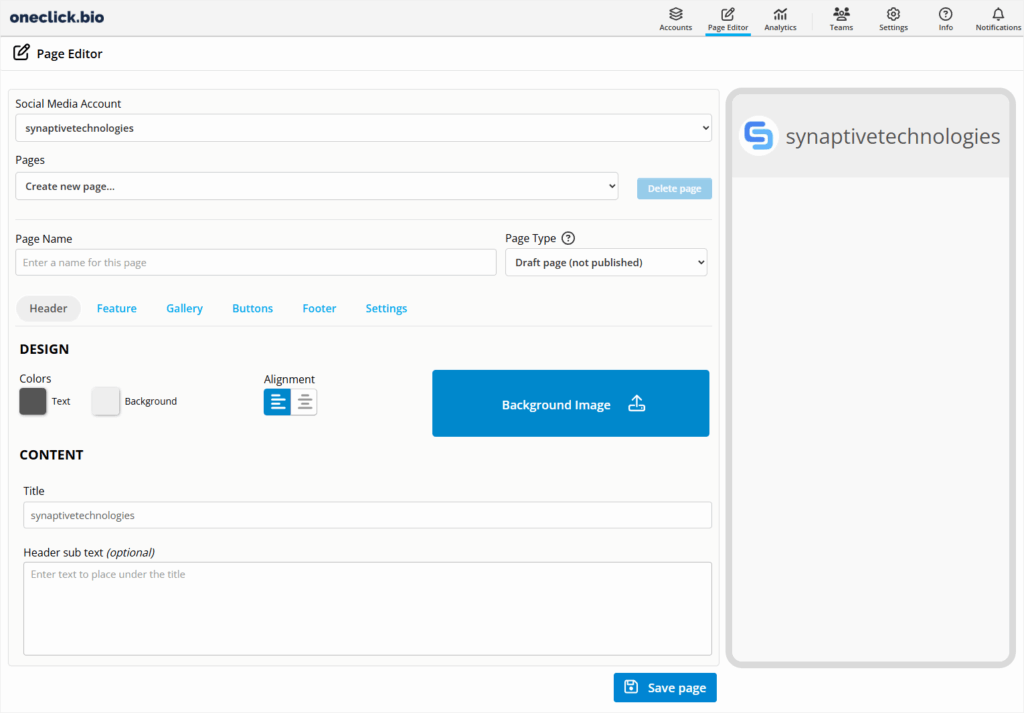
To access the Content source app, first click the Plan icon in Hootsuite's left menu bar.
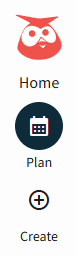
Next, click Content in the upper menu bar, and then select oneclick.bio. If you have many apps installed, you may have to select oneclick.bio from the More apps menu:
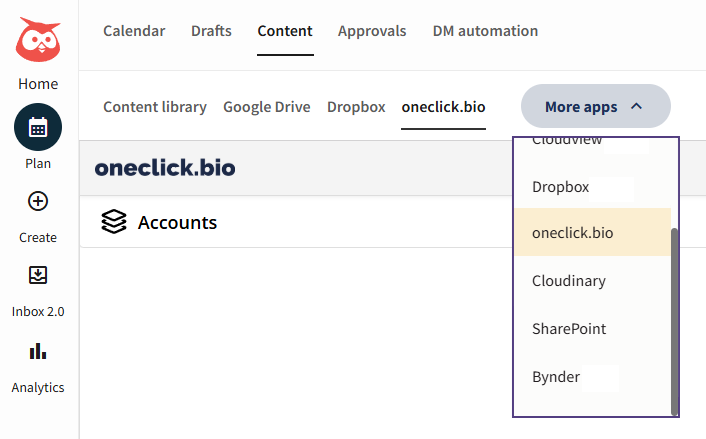
You can still use the stream version of oneclick.bio, but we'll only be adding new features, including the ones listed below, to the Content source version.
New Features
We've also added a few new features to this release:
- Sub-pages
- Account grouping
- Gallery image aspect ratio setting
Sub-pages
Sub-pages allow you to add additional pages to your oneclick.bio account, enabling you to create mini-sites with multiple pages. To make a Sub-page, first go to the Page Editor, and then select the Page Type for the page you are editing:
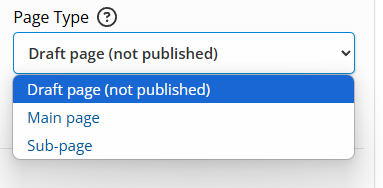
After you have created Sub-pages, you can create buttons which link to them:
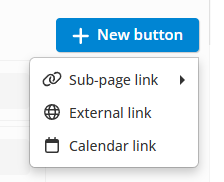
Selecting Sub-page link, will display a list of the Sub-pages you have created:
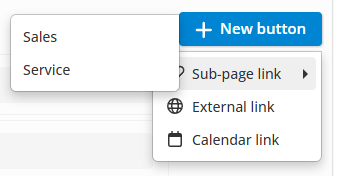
Selecting one will create a button with a link to the Sub-page.
Account grouping
Account grouping allows you to create groups, and then add Instagram/TikTok accounts to them.
To add an account to a group, simply click the Settings menu, and then the Manage Accounts button. This will display a list of your Instagram/TikTok accounts. Click the  folder icon to the right of an account to display the Group popup:
folder icon to the right of an account to display the Group popup:
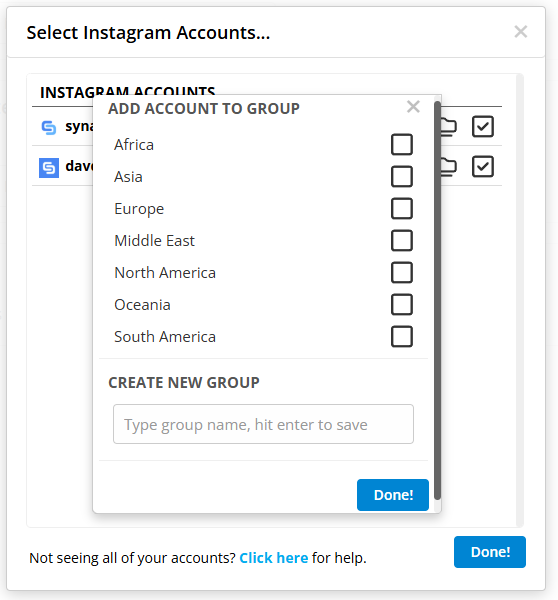
If it is your first time, you will be prompted to create a group. Once you have created some groups, you can click the checkbox to the right of an account name to add the account to that group. Now, when you click the Accounts menu option, a list of your groups will be displayed:
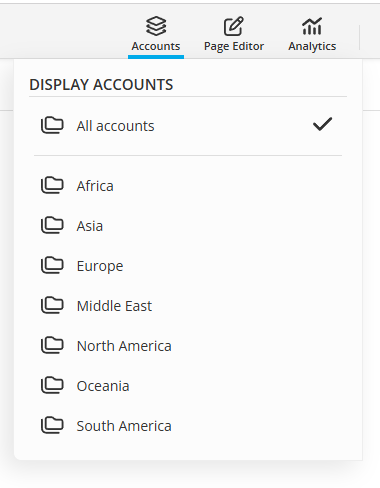
Select one to display the accounts in that group.
Gallery image aspect ratio
In the Settings section of the Page Editor, you can now select the aspect ratio for images displayed in your oneclick.bio page's gallery:
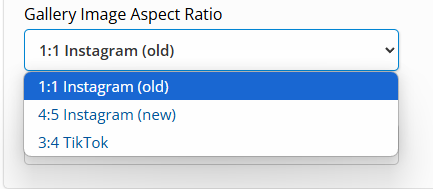
Questions? Please contact us @ https://www.synaptive.com/contact-us
 Synaptive •
Synaptive •