Sharing Autopublisher RSS feeds with team members
Sharing a Feed with Team Members
Sharing feeds allows team members to access the same feed queue for a shared feed, allowing them to send, share and delete articles. To enable feed sharing, the Administrator for your organization must add the Autopublisher app to their dashboard, or you must have Administrator privileges. As a minimum, you will need the following permissions added to your account:
To share a feed, simply click the teams  icon, and the feed sharing popup will be displayed:
icon, and the feed sharing popup will be displayed:
Clicking the plus sign to the left of each of your teams will display the members for that team:
Click the checkbox to the left of the team member's name to share the current feed with this team member. Once you have shared a feed, the team icon will be highlighted:
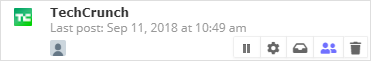
Team members who have had a feed shared with them, will only have the option to open the feed's queue:
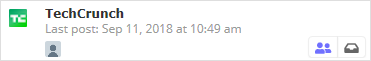
(clicking the team icon will not open the feed sharing popup)